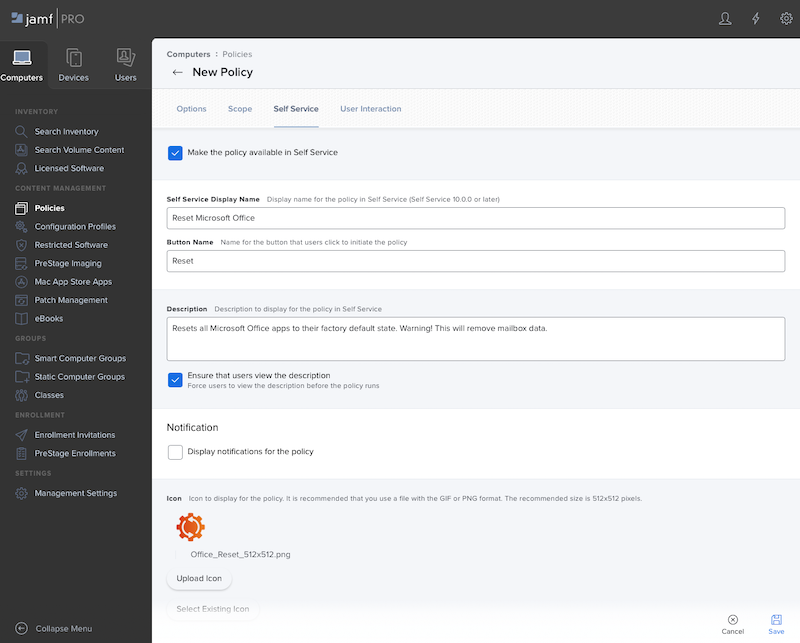Information for Jamf Pro admins
All packages are compatible with both Self Service and automatically triggered policies. Packages have been tested with Jamf Pro 10.35, but they should work with any version of Jamf Pro 10.17 and later.
- Download the Office-Reset packages to your local computer
- Sign-in to your Jamf Pro admin console
- Navigate to Settings (cog icon) -> Computer Management -> Packages -> New
- Click Choose File and select the desired Office-Reset package to deploy
- Navigate to Computers -> Policies -> New
- Enter a Display Name and select an appropriate Trigger
- Navigate to the Packages payload and add the desired Office-Reset package
If you are going to use Self Service, you can download 512x512 renditions of the Office-Reset icon from the Downloads side-bar (simply right-click the desired cog image and choose 'Save Image As').